The Proflame 2 remote control includes thermostatic control functionality that will regulate your fireplace to the desired temperature based on the location of the remote. If a thermostat icon is displaying in the top left of your remote screen, this functionality is already on. If not, follow these steps to enable this functionality.
Step 1: Remove the Back
Remove the battery door from the back of the remote, then press and hold the thermostat button on the front.

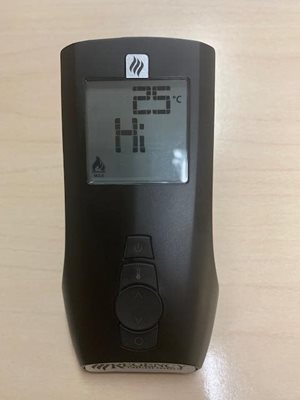
Step 2: Remove a single battery
While still pressing the thermostat button, remove one (1) battery from the remote.

Step 3: Replace the battery
While still pressing the thermostat button, replace the battery. The screen will illuminate and read "Set" this confirms the enabling of the thermostatic functionality and the thermostat icon will be displayed on the top left corner of the remote screen.
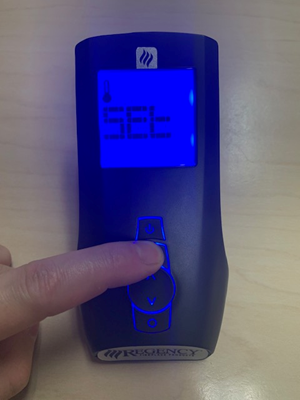
How to Disable Thermostat Function on a Proflame 2 Remote
To disable the thermostat function on your Proflame 2 Remote, repeat the steps above. During SteStep 3, the remote will illuminate and read "CLR" to confirm the disabling of the thermostatic function.
